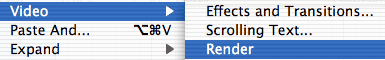|
||||||||||
|
||||||||||
The Edit Menu Undo , Redo Cut Copy Paste , Pasting a Section Clear Delete Tracks Archive Tracks Track Type Audio Audio Plug-Ins Video Paste And Expand Get Section Events Merge Data Merge Tracks to New Extract Data Delete Duplicates Delete Time Insert Time Select All Set Selection Track TypeThis option allows any MIDI track to be configured as a setup-track or a normal-track. A setup-track is a special MIDI track that only plays once per session to setup your synthesizers. This is useful if you have long sysex messages that you do not usually want sent in a long editing session. Video Menu
Render VideoUse the render video command (in the video submenu of the edit menu) to render the current video selection. This reduces the number of tracks of video to one and is similar to bouncing audio. Scrolling TextEffects and Transitions |
|
||||||||||