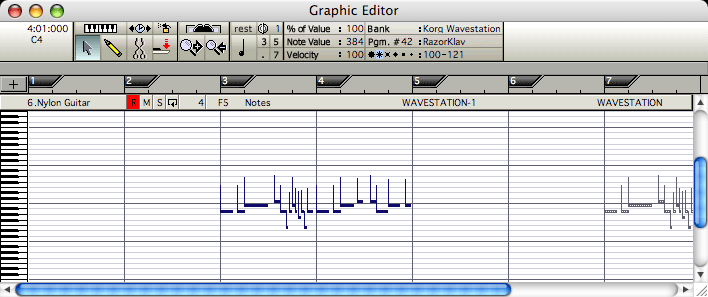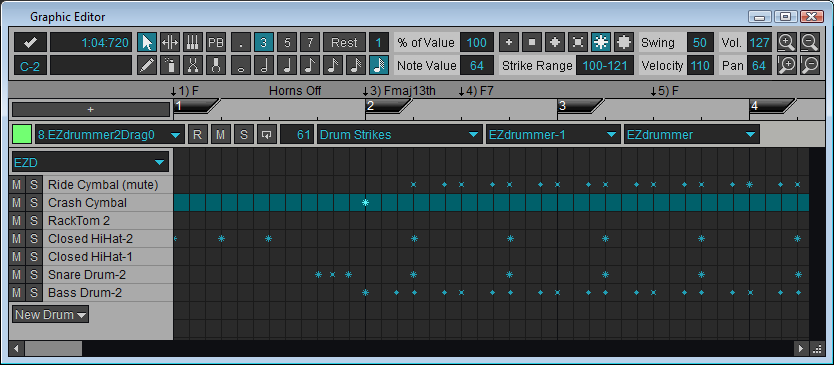|
||||||||||
|
|
||||||||||
| The Graphic Editor Window
The Graphic Editor window displays graphic representations of audio, video and MIDI data across multiple tracks of the current Section. Data is displayed in either Bar/Beat/Clock time or in SMPTE time, depending on the display you’ve chosen in the Switches menu.
Metro’s Graphic Editor window has the ability to display multiple tracks of audio, video, notes, drums, velocity, tempo, and continuous data in any configuration within a single time-locked graphical window. You can even display a single track of data in any number of simultaneous Data Type displays: Notes (piano roll), Controller 7 (volume), Controller 10 (panning), Average Velocity, and more.
The Graphic Editor can simultaneously display up to 16 tracks of MIDI, audio and video data.
Click anywhere in the picture below for an explanation of an editing tool. In drum strikes view using color scheme 'SharpGray', the graphic editor looks like this:
See Also: Editing Notes in the Graphic Editor Window Selecting Data in the Graphic Editor Window Archiving Tracks |
|
|
||||||||||