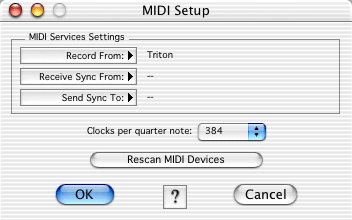|
||||||||||
|
||||||||||
|
Core MIDI Setup
MIDI System Services (MSS) or Core MIDI is Apple's new MIDI technology for OS X. Devices can be setup using Apple Computer's own Audio MIDI Setup (AMS) program located in the utilities folder of OS 10.2 or later. Record FromYou can select up to 8 different MIDI controllers across multiple ports when using MSS in tandem with Metro. Click and hold the mouse on the Record From pop-up menu and designate which MIDI devices/ports you wish to record from. Devices with a checkmark before their name are selected to record from. Receive Sync FromClick and hold the mouse on the Receive Sync From pop-up menu to select the device/port from which Metro will receive timing data. The Receive Sync From setting is only relevant when you are in external sync mode. The Receive Sync From pop-up menu only displays devices designated to send MIDI Time Code or MIDI Beat Clock within the Current AMS Studio Setup document. Metro can only receive sync from one device/port at a time. Send Sync ToClick and hold the mouse on the Send Sync To pop-up menu to select devices/ports to which you want to send MIDI Clock. Devices with a checkmark before their name are selected to receive MIDI Clock from Metro. Send Sync To will function whether Metro is using its internal clock or is synced to external timecode/MIDI clock. The Send Sync To pop-up menu only displays devices designated to receive MIDI Time Code or MIDI Beat Clock within the Current AMS Studio Setup document. Metro can send sync to multiple devices simultaneously. Clocks per quarter noteClick the popup menu to tell Metro how many subdivisions you want each beat divided into. Rescan MIDI DevicesClick the button to search for any recently connected or disconnected MIDI devices. The other popups in this dialog will then reflect the current MIDI device configuration. |
|
||||||||||