Modify Outputs and Busses
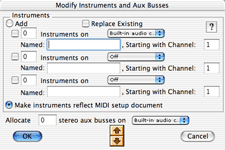 The Modify Outputs and Busses command opens the Modify Outputs and Aux Busses dialog box. Use this most typically to add more audio outputs for multi-track audio recording. If you check the Replace Existing checkbox and select Make outputs reflect MIDI setup document, Metro replaces all existing outputs with new outputs derived from your Current Studio Setup document (OMS or MSS must be installed in order for this feature to be active). This automatically sets up an output for every MIDI channel on every MIDI device configured to receive MIDI data in your Studio Setup. You can add audio outputs as needed. Metro allows a maximum of 254 outputs. The Modify Outputs and Busses command opens the Modify Outputs and Aux Busses dialog box. Use this most typically to add more audio outputs for multi-track audio recording. If you check the Replace Existing checkbox and select Make outputs reflect MIDI setup document, Metro replaces all existing outputs with new outputs derived from your Current Studio Setup document (OMS or MSS must be installed in order for this feature to be active). This automatically sets up an output for every MIDI channel on every MIDI device configured to receive MIDI data in your Studio Setup. You can add audio outputs as needed. Metro allows a maximum of 254 outputs.
 Caution: Choosing Replace Existing in the Modify Outputs and Aux Busses dialog box deletes any custom or layered outputs you have created. Caution: Choosing Replace Existing in the Modify Outputs and Aux Busses dialog box deletes any custom or layered outputs you have created.
To add or replace outputs:
- From the Special menu, choose Modify Outputs and Busses.
The Modify Outputs and Aux Busses dialog box appears.
- Click the Add button. Also click the Replace Existing button ONLY if you want to replace all current outputs.
- Click the checkbox under the Add button and fill in the number of outputs you want to add in the field just to the right of the checkbox.
- Click the popup menu that is located just to the right of the words “Outputs on” and select a port.
- In the Named field, fill in a name for your outputs.
Metro adds the channel number after the name of each output you create to distinguish one output from another.
- In the Starting with Channel field, fill in the channel for the first output.
Metro adds as many outputs as you specify, each with the next higher channel number starting with the number you specify.
- Repeat steps 3-6 for any different ports you want to add outputs to.
- In the Allocate field, fill in the number of stereo aux busses you want
- Click OK.
To create current OMS or MSS outputs:
- Open the Modify Outputs and Aux Busses dialog box (Special menu).
- Choose Make outputs reflect MIDI setup document.
- Click OK.
Metro creates outputs for every device in your Studio Setup.
See Also:
Metro Outputs without OMS in OS 9 or earlier
Using Outputs, Ports, and Faders
Update Outputs Under OMS/MMS
|
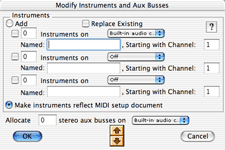 The Modify Outputs and Busses command opens the Modify Outputs and Aux Busses dialog box. Use this most typically to add more audio outputs for multi-track audio recording. If you check the Replace Existing checkbox and select Make outputs reflect MIDI setup document, Metro replaces all existing outputs with new outputs derived from your Current Studio Setup document (OMS or MSS must be installed in order for this feature to be active). This automatically sets up an output for every MIDI channel on every MIDI device configured to receive MIDI data in your Studio Setup. You can add audio outputs as needed. Metro allows a maximum of 254 outputs.
The Modify Outputs and Busses command opens the Modify Outputs and Aux Busses dialog box. Use this most typically to add more audio outputs for multi-track audio recording. If you check the Replace Existing checkbox and select Make outputs reflect MIDI setup document, Metro replaces all existing outputs with new outputs derived from your Current Studio Setup document (OMS or MSS must be installed in order for this feature to be active). This automatically sets up an output for every MIDI channel on every MIDI device configured to receive MIDI data in your Studio Setup. You can add audio outputs as needed. Metro allows a maximum of 254 outputs.
