
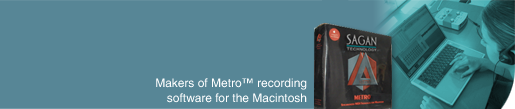
Using New 6.2 Features
Metro 6.2 brings support for Propellerheads ReWire. The new ReWire submenu within the special menu contains ReWire On, Connect Transports and Quit Rewire and Stop Panels.
- NEW: Metro SE now supports 8 audio tracks and 8 effect plug-ins or 2 soft-synths.
More audio tracks, soft synths and effects allows you to be freer to create.
- NEW: Metro LX now supports 16 audio tracks and 16 effect plug-ins or 4 soft-synths.
More audio tracks, soft synths and effects allows you to be freer to create.
- NEW: ReWire support. Metro acts a mixer application only (i.e. Master). ReWire requires a free aux buss.
Near sample accurate synchronization with Propellerheads Reason and other ReWire'd products. Simply use the Mix or Render Audio tracks option to render any ReWire'd devices. ReWire devices show up as ports in Metro 6.2. Use disconnect transports to hear your sequence/section without having the Rewire'd device's sequencer play. Use Quit and Stop Panels to quit and automatically close any Rewire devices that are currently running.
- NEW: The graphics editor has been vastly improved to support soft-synth, effect plug-ins and presets directly.
A new track header popup within the graphic editor allows you to instantly load (instantiate) plug-ins and soft-synths. For soft-synths, mixer outputs are automatically created. Also, presets now appear in the program field of the graphic editor making it simple to select the correct soft-synth or effect preset. 
Plug-ins and soft-synths selected from the new graphic editor popup will be instatiated differently depending on their multi-timbral setting. If the plug-in is marked as multi-timbral, in the plug-ins window contextual menu popup, Metro will create 16 mixer outputs and place the plug-in on an open aux-buss. If it is not multi-timbral Metro will create a single mixer output and place the plug-in on the current track. Presets will not appear in the graphic editor's program field if the soft-synth plug-in is marked as multi-timbral.
As of Metro 6.2.1 you can now load effects that accept MIDI and audio as a track insert. This is very useful since several plug-ins are basically audio plug-ins but can be controlled with MIDI controller events. Some plugs that do this are The Sound Guy:SFX Machine, Korg:MDE-X, Airy:Speedster to name a few.
The new popup is on each track's titlebar to the right of the output popup. It initially says 'synths'. If you do not see the new synths popup you may need to set your monitor to a higher resolution. ![]()
 Important: If any plug-in or soft-synth does not automatically appear in the graphic editor popup as expected you may need to load your soft-synth manually first. To do this, simply drag it from the plug-ins window to the effects window. Since Metro does not automatically instantiate plug-ins, an initial instantiation is needed before Metro can determine if the plug-in is a synth or an audio plug-in. After the plug-in has been instantiated once Metro will, from then on, know what kind of synth it is and list it appropriately in the graphic editor popup.
Important: If any plug-in or soft-synth does not automatically appear in the graphic editor popup as expected you may need to load your soft-synth manually first. To do this, simply drag it from the plug-ins window to the effects window. Since Metro does not automatically instantiate plug-ins, an initial instantiation is needed before Metro can determine if the plug-in is a synth or an audio plug-in. After the plug-in has been instantiated once Metro will, from then on, know what kind of synth it is and list it appropriately in the graphic editor popup.
You can also have any plug-in excluded from the graphic editor popup by control-clicking (or right-clicking) on the plug-in in the plug-ins window and unchecking 'Include in Graphic Editor Popup'
- NEW: Auto tempo detection when an audio loop is first imported to a section.
- NEW: "save as copy" menu item works exactly like "save as" except it does not set the default filename and does not add the copy to the open recent files menu.
- NEW: Contextual menu in the mixer window allows the user to trace the inputs to a fader.
Now you can know which tracks, aux busses or track inserts are being sent to any individual fader. Simply control (or right) click on any fader and a popup menu shows the connections. Entries in this menu have two letter prefixes that correspond to their origin.
Legend:
|
Prefix
|
Meaning
|
Routing
|
| TO: | Track Output | Direct track output routed from the tracks window or graphic editor to output fader. |
| OU: | Output | An output routed from the mixer window to the selected aux fader. |
| AO: | Aux Output | An aux effect output routed the EFX window to the selected aux fader. |
| EO: | Effect Output | Track Insert effect output routed from EFX window. . |
Other options in the popup allow you to store the current automation (fader levels volume and pan) at the beginning of the track, store the current automation at the selection, replace automation at selection, replace automation at the beginning of the track, edit, clear, group and more.
Replace automation deletes all volume and pan automation before inserting the current fader levels,
- NEW: Contextual menu in the Tracks window and in the graphic editor toolbar (above each track) allows the user to trace the outputs of a track.
Now you will instantly be able to find the fader that is associated with which tracks, to which aux busses the track is assigned and where track inserts plug-ins are outputting. Simply control (or right) click on any and a popup menu shows the connections. Entries in this menu have two letter prefixes that correspond to their destination (see above legend).
- NEW: Marker popup in the tempo dialog.
This amazingly conveniently option is excellent for film work as it allows the user to get the time of the marker so that the tempo can be changed to end at the marker time. This facilitates having audio or MIDI hit points perfectly align with the video.
- NEW: Options in plug-ins contextual menu.
These new options provide for better compatibility with some NI plug-ins for resizing edit windows. There is also a new option for specifying which plug-ins will appear in the graphic editor plug-in/softsynth popup. Note that in some cases for VST synths, it may be necessary to load the synth from the plug-ins window before it will appear in the graphic editor track headers popup menu
- NEW: Metro now remembers the size of the effects editor window.
This is important for plug-ins such as the VST version of Native Instruments Reaktor.
- NEW: Spray tool dialog has been reorganized and now has a check box which block consecutive pitches from occurring.
- NEW: Audio Optimizations.
- NEW: An 'ƒ' character appears in the windows menu if the window is floating.
- NEW: Jukebox data is automatically updated upon playback.
- NEW: VST 2 support has been improved.
- NEW: The links dialog display is improved.
- NEW: The waveform button in the graphic editor now toggles the region edit switch.
- NEW: Help tags now display the time in the graphic editor.
- NEW: selection filter option. A checkbox now allows the user to select every 2nd event or every n out of m events.
- NEW: The 'EFX' word has been removed from the bank field of the tracks window making it possible to select a bank for soft-synth there.
- NEW: Highliting of text and all of the text options available using QuickTIme movie text are now exposed to the user.
Many bugs have been fixed in version 6.2.See the announcements in our Metro Forum for more details.
There are many more features that are not listed here. See the announcements in our Metro Forum for more detailed information on recent releases.
